The Packing List: requirements and procedures in the logistics field
Industrial companies exporting goods outside the European Community need to produce a mandatory document for the Custom, called “Packing List”.
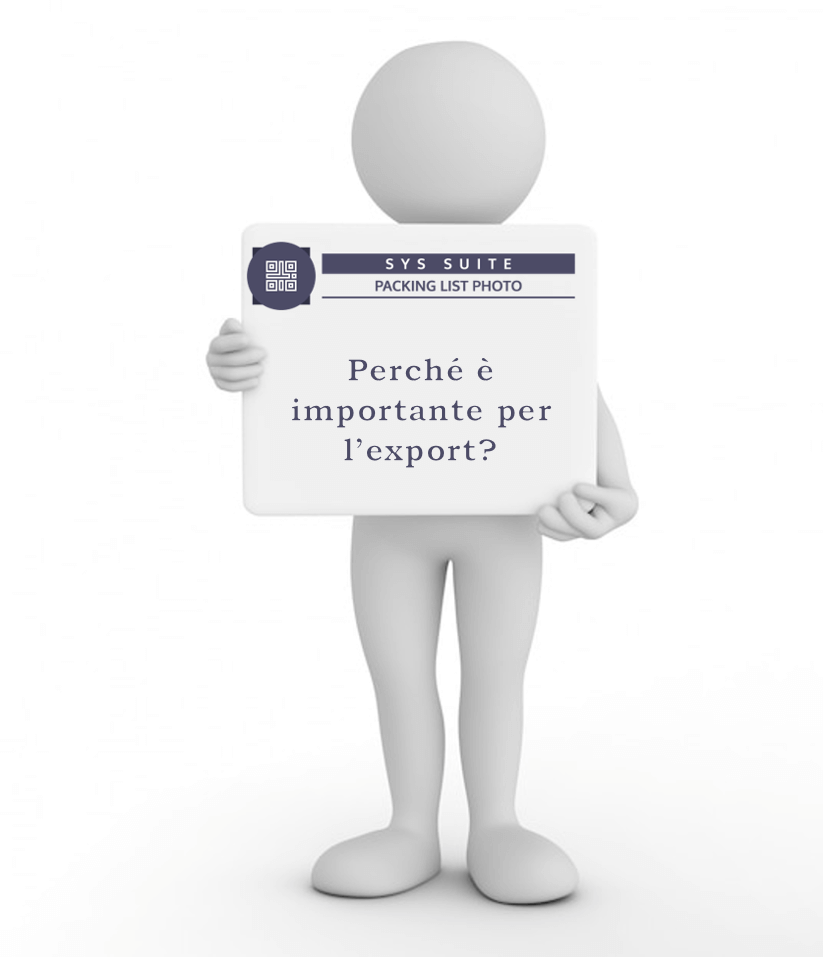
In this document they must give information about all components to check the respect of the packing list’s requirements: they must allow Custom to verify where the goods come from, if they can have a “Dual use” (also for military scopes), the right description, the weight (if possible). This procedure is necessary to define the correct custom code and pay the right taxes for the packing list in import-export.
Often a wrong description of the packing list can create discomforts in the logistics process. Sometimes, it doesn’t give the right meaning of what it is contained in the package, or it doesn’t specify when two parts are already assembled in only one, describing them as separate. These are just some of the “mistakes” that put the Custom in the condition to open the package to check the contents, thus losing a lot of time with the packing list in export.
A new automated procedure for logistic processes: the Packing List Photo
To avoid uncertainties, photos of the parts are collected, printed and added to the package by warehouse in different ways, but not automatically causing big loss of time. Sygest solved this issue creating an automated procedure to create Packing List Photo automatically added during the logistics process. This procedure reduces time of collection reusing photo already done in previous deliveries. Everything is done with an easy integration with ERP company system.
The first purpose of this new procedure for the packing list in the logistics process was the one to solve problems concerning Custom, but it was very clear from the beginning that this application could have helped in solving many other issues:
- Zero errors: no missing parts or not correct parts inside the package
- More information for the customers just before the arrives of the goods (sending a link)
- Integration with suppliers that can produce their own packing list in import-export on parts delivered in a single package
- The action of taking pictures of the parts for each delivery represents the guarantees of non-broken or missing parts, to avoid customer claims.
The “Packing List Photo” application consists of a portal to display the contents of packages of each delivery and an “App” for Android to create the packing list with the requirements for warehouse or quality departments.
How to access and use the Packing List Photo
The portal itself is accessible by username and password to both internal users and supplier with a well-defined profile. The link to the content is free, simply by using the access link delivered within the portal. Above each package there is a QR Code containing the link so that anyone with a smartphone can have access to it (it is designed primarily for the Custom approach). In this way some of our customers obtained the free pass of some “difficult” Customs in the world.
This application can be used not only to deliver spare parts (where the photo can be easily reused), but also to “describe” the contents of the containers for an entire plant or to send upgrade of machines.
In the last case (UPGRADES) it solves the problem of having multiple parts already assembled, but with many items appearing in the delivery document: in the packing list in the logistics process there is only one item with a “generic” code with its own photo and for the Custom is easier to understand.
Finally, there is the module to create Photo Packing List to deliver complex plants or machines, very useful for field technicians to find out where are the parts to be assembled. The packing list report is always the same for any module: a list of parts inside a package with their own photo.
There are three versions of this module depending on the customer’s needs: simply a one level list of parts inside containers or a structured list of parts inside boxes, boxes inside pallets, pallets inside containers and so on. This structured list can guide the operator, while he is doing packing, to put parts inside the correct container.
Sygest has also created a 3D Packing List module packing list in the logistics process that, starting from a 3D model of the plant or the machine, allows the user to generate the structured list described above in visual form. It is a very exciting and innovative way of using 3D model to create a packing list for a machine or plant.
These are the purposes of Sygest: create innovative solutions to avoid wasting time with very user-friendly applications.