SAP VEA: the 3D Visualisation Software
There are many applications on the market that make it possible to convert 3D CAD models into more ‘contained’ formats and that also allow rendering and animation. Of these, the tool that currently appears to perform best in terms of size reduction while maintaining an excellent visual image is certainly SAP 3D Visual Enterprise Author, a product that was created about ten years ago by a New Zealand company and later, through a number of acquisitions, became SAP’s own VEA software.
The most important function it handles is the possibility of converting any 3D CAD model (both the native of the most popular 3D CADs and interchange formats such as JT, STEP, IGES, STL, VRL, …) into a proprietary format (.VDS) that is very reduced in size thanks to super-optimised meshing and fast opening, using its Free viewer (SAP 3D Visual Enterprise Viewer).
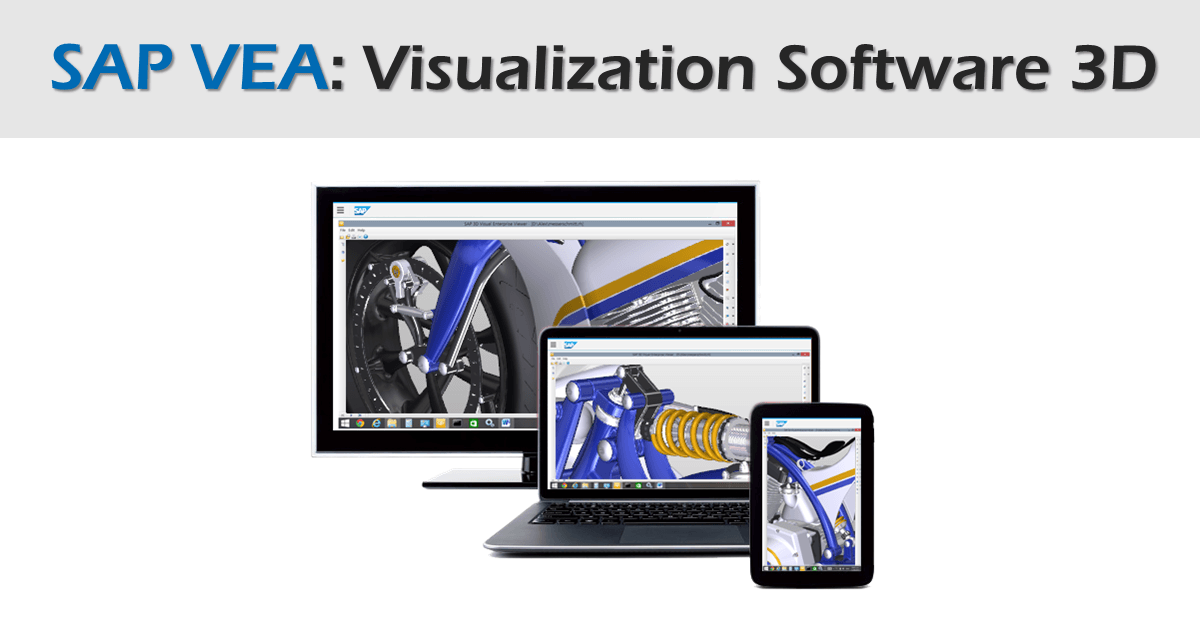
What else can be done with SAP VEA Software?
Size reductions of more than 90% compared to the original model can be achieved. The file can also be saved in encrypted mode so that it can only be opened with a password, which also provides intrinsic security in safeguarding company know-how.
With this 3D Visualisation Software, a further contribution to security is made by the distortion functions that can be applied to the entire model or to individual parts of it, which transform dimensions into measurements that differ from the original ones while retaining the “correct” visual appearance, or by completely transforming the appearance to prevent parts that may be subject to patenting from being displayed.
Rendering functions and animation management also find a very powerful tool in the SAP VEA software. The rendering is as real as a photo with the advantage of not having the problems of photographs (incorrect lighting, unsuitable environments, …).
Animations today can be considered a valid alternative to user and maintenance manuals without necessarily having to write long pages (with the need also to make translations into the various languages). The use of SAP VEA software is much simpler than CAD and the learning time a couple of days at most. If you really want to continue making user manuals, you can use VEA by making still images and then working on this documentation.
What are the applications of this 3D Visualization Software?
Sygest decided to use this system as part of its proposal for after-sales solutions, in particular for the creation of parts catalogues with 3D Visualization Software and subsequent publication.
The output obtained is truly impressive visually and, above all, very small in size, allowing it to be quickly uploaded via the Web and not be affected by any network slowness. And from the point of view of the internal operator who produces the documentation, production times are drastically reduced because there is no longer any need to generate exploded views, but one can work directly by browsing the actual 3D model.
In addition to being a powerful tool for generating documentation, the SAP VEA software makes a number of SDKs available for developing applications based on its graphical core. Some because it actually covers not only Web publishing but also Windows, IOS and Android applications by providing a dedicated SDK for each of these environments.
This has allowed Sygest to create a rather unique tool which, depending on the instrument used or the operator’s needs, can work in ONLINE mode (Web Spare Parts) or totally or partially OFFLINE via a native App for IOS and ANDROID and an application running on a Windows PC.
Although today we talk about internet connection everywhere, in reality there are still many occasions when this connection is not really available, even in areas where you would not think so. It is only with Sygest’s Apps that it is possible to consult and browse a spare parts catalogue OFFLINE, prepare a shopping cart and then send it when the network is available again.
This capability has enabled our customers’ technicians to travel the world without having to worry about whether or not there is a network connection; if there is a connection, the system downloads missing spare parts catalogues or updates those already downloaded; then the system works completely independently of the network connection.
Technical documentation produced with the SAP VEA software is also integrated into the Sygest spare parts publishing system, making it directly accessible on the model if it is an animation integrated into the model itself or as an attachment if a video or user manual has been produced.
